How to Use Arduino as USB to Serial Converter
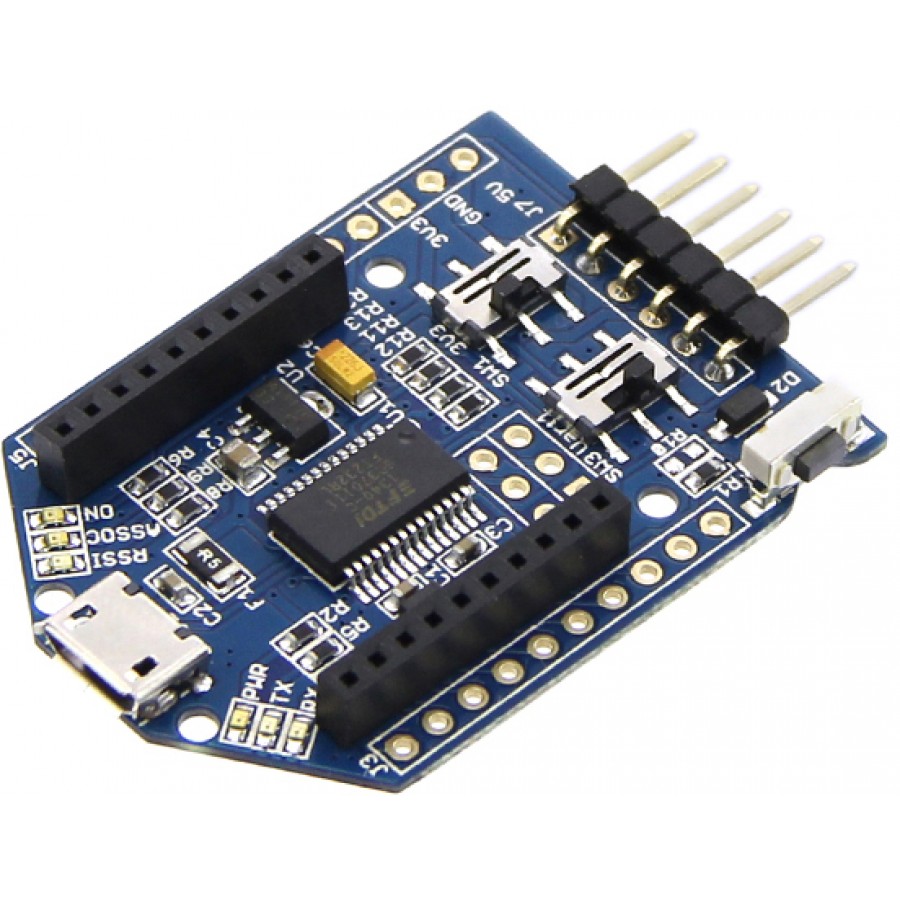
If you want to do serial debugging for your PIC, ESP8266, Bluetooth module and a TTL-to-USB converter (pictured below) is nowhere in sight, you can simply use an Arduino USB serial converter!

The Arduino UNO has its own FTDI chip whose function is to convert TTL signal levels to USB. This is why you can communicate with the board serially using a USB cable and the Serial Monitor feature of the Arduino IDE.
PIC to PC via Arduino USB Serial
Here's the connection diagram to connect the PIC (crystal and MCRL pullup omitted) to a computer via an Arduino UNO:
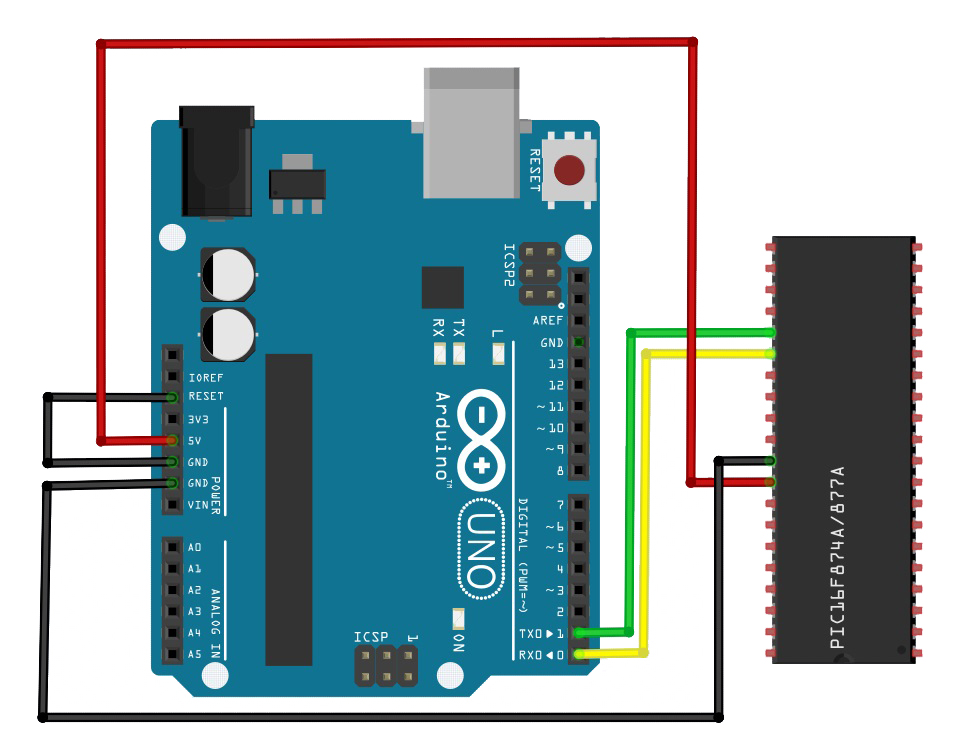
ESP8266 to PC via Arduino USB Serial
Here's how to connect the ESP8266 to a computer:
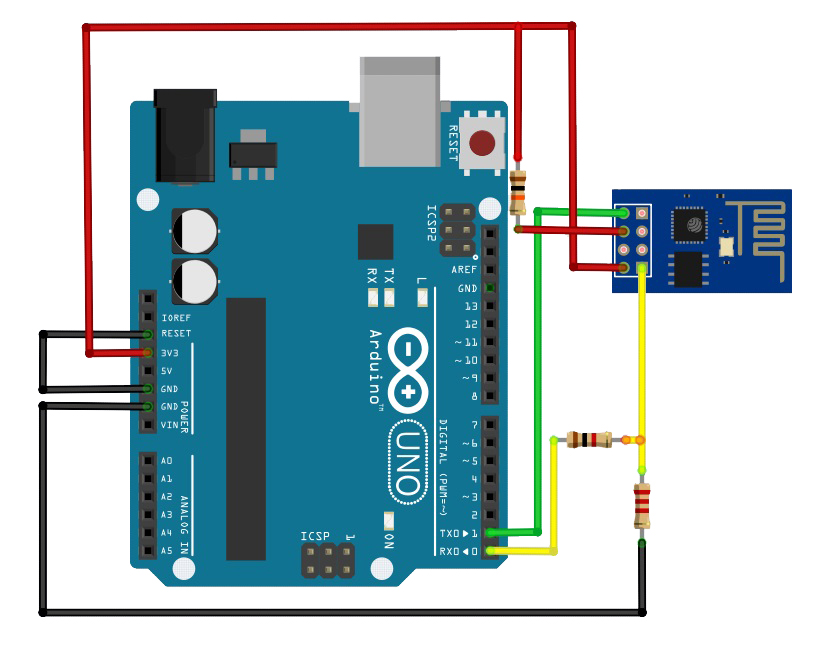
HC-05 Bluetooth Module to PC via Arduino USB Serial
This is how to connect the Bluetooth module (5V version):
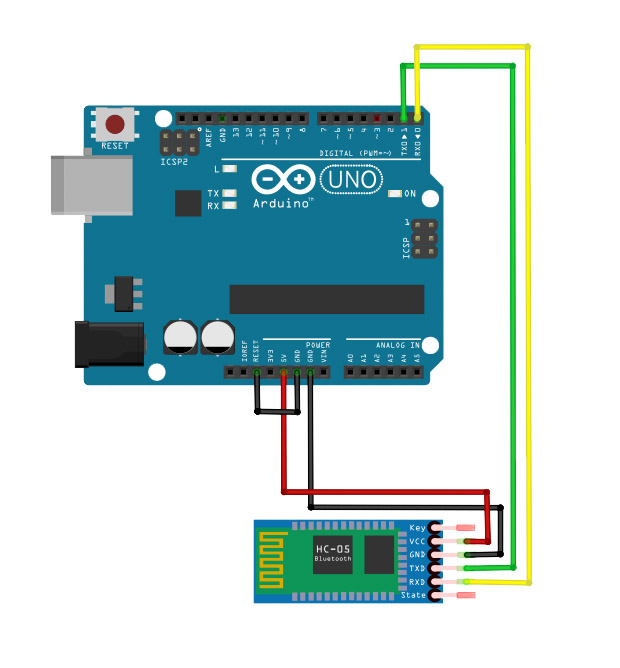
Of course, the baud rate of the device and the computer must match. You can then use Putty or Arduino's Serial Monitor to see the data being sent by the device or to send data to the device.
Was this post useful? Post a comment below!




