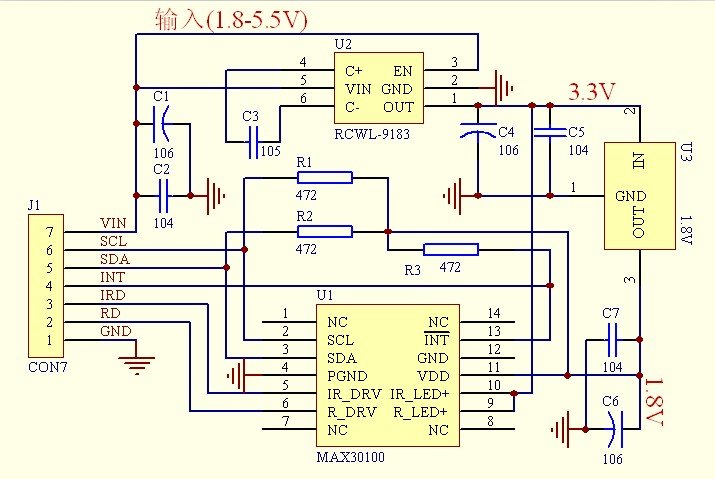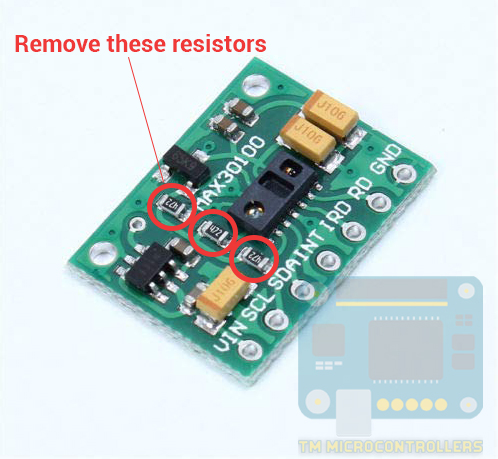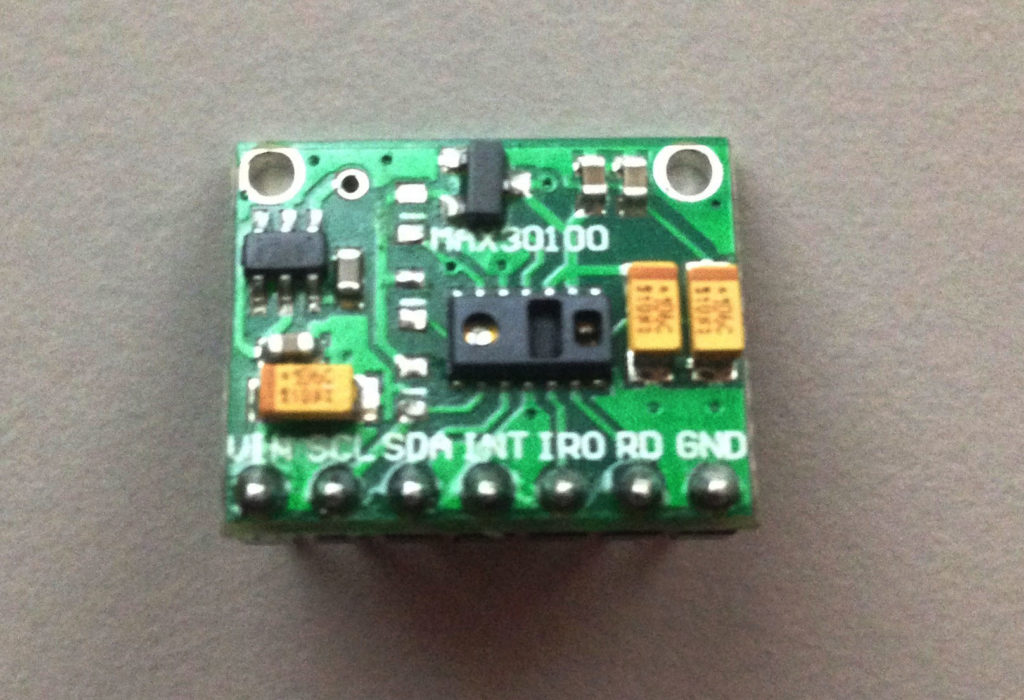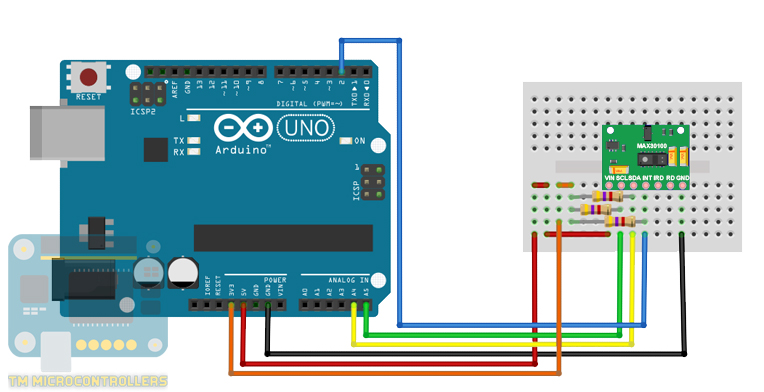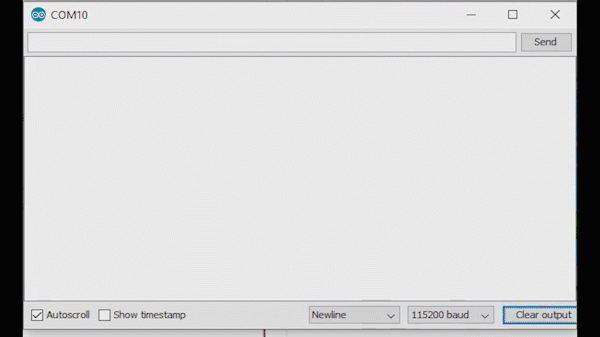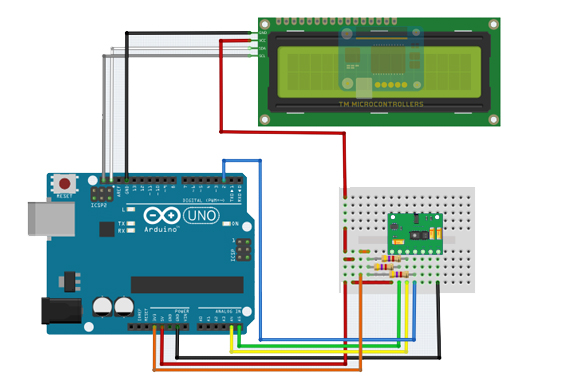How to Use the MAX30100 as Arduino Heart Rate Sensor

The moment I got my hands on the MAX30100 breakout board, I was ready to create my own Arduino heart rate sensor. But building one wasn’t as easy as I thought.
Introduction
Having problems with this sensor module? Consider changing to the MAX30102, as it's Arduino-ready in both hardware design and software library.
First, let me try to explain how the MAX30100 measures pulse rate. The device has two LEDs, one emitting a red light, another emitting infrared light. For pulse rate, only the infrared light is needed. Both the red light and infrared light is used to measure oxygen levels in the blood. More on that later.
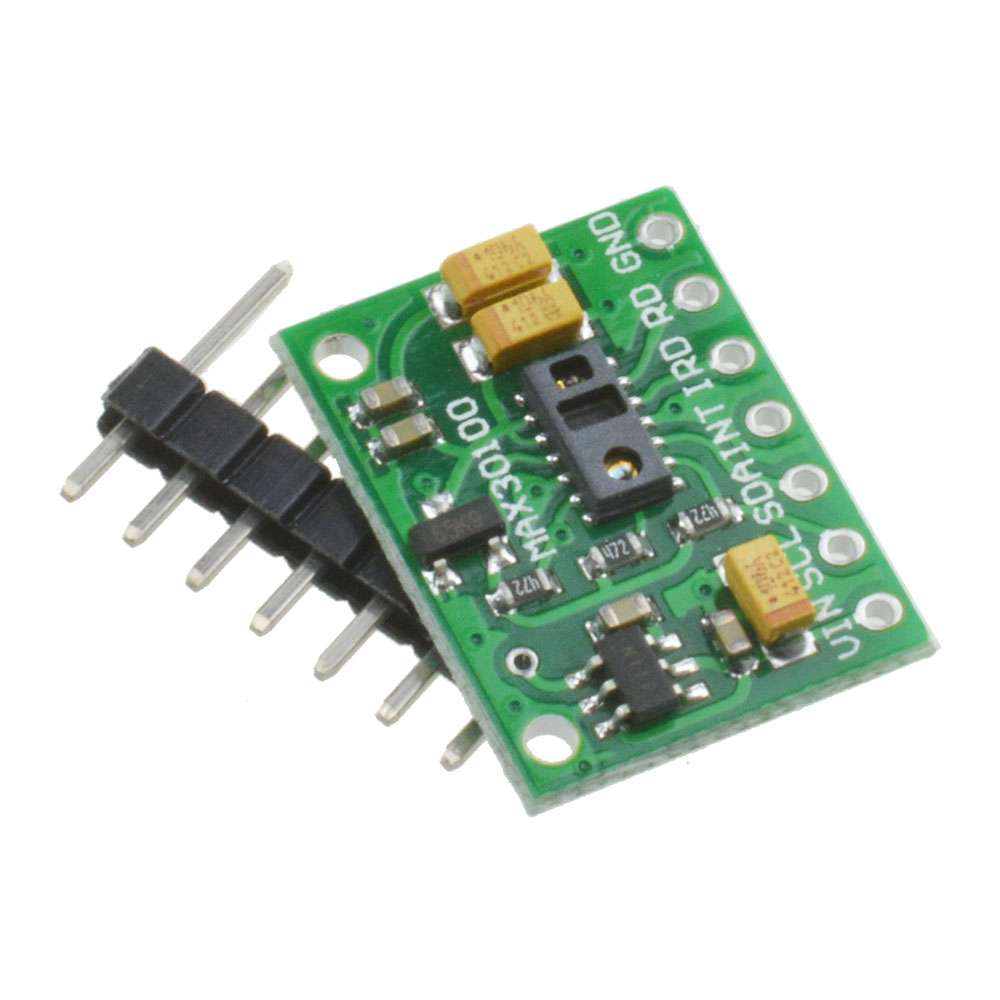
When the heart pumps blood, there is an increase in oxygenated blood as a result of having more blood. As the heart relaxes, the volume of oxygenated blood also decreases. Ultimately, by knowing the time between the increase and decrease of oxygen-rich blood, the device calculates the pulse rate.
It turns out, oxygenated blood absorbs more infrared light and passes more red light while deoxygenated blood absorbs red light and passes more infrared light. This is the main function of the MAX30100: it reads the absorption levels for both light sources and stored them in a buffer that can be read via I2C.
But again it's not as simple as it sounds, there’s a lot of data filtering involved like how this awesome post shows.
The Simple MAX30100 Arduino Module
Now let’s create a heart rate monitor where the values are displayed through the serial port.
There are two widely available MAX30100 breakout boards in the market. If you have the GY-MAX30100 board:
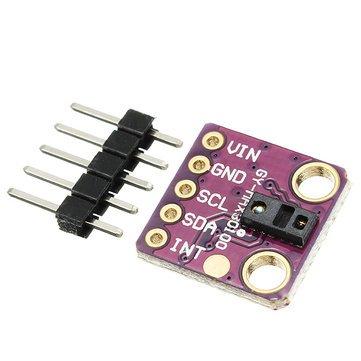
Then lucky you! This board is ready for use with an Arduino. Just follow this wiring setup:
| Purple MAX30100 Module | Arduino UNO/Nano |
| VIN | 5V |
| GND | GND |
| SCL | A5 |
| SDA | A4 |
| INT | D2 |
Just follow this wiring setup and use Raivis Strogonovs MAX30100 library. The library is quite easy to use; here’s an example sketch:
#include "MAX30100.h"
MAX30100* pulseOxymeter;
void setup() {
Wire.begin();
Serial.begin(115200);
Serial.println("Pulse oxymeter test!");
pulseOxymeter = new MAX30100();
pinMode(2, OUTPUT);
}
void loop() {
//You have to call update with frequency at least 37Hz. But the closer you call it to 100Hz the better, the filter will work.
pulseoxymeter_t result = pulseOxymeter->update();
if( result.pulseDetected == true )
{
Serial.println("BEAT");
Serial.print( "BPM: " );
Serial.print( result.heartBPM );
}
}
Here the heart pulse rate is displayed through the serial monitor. If you need to include the blood oxygen concentration, you only need to add this line:
Serial.print( "SaO2: " ); Serial.print( result.SaO2 ); Serial.println( "%" );
The Painful MAX30100 Arduino Module
[the_ad id="3059"]
Now if you have the RCWL-0530:
I'm afraid you have more work to do. This cheaper module has some serious design problems.
You see, this module uses this schematic:
The MAX30100 IC uses 1.8V for VDD and this particular module uses two regulators to achieve this voltage. Nothing wrong with that. However, if you look closely, the SCL and SDA pins are pulled-up via the 4.7k ohm resistors to 1.8V! This means it won't work well with microcontrollers with higher logic levels. The Arduino can detect a minimum HIGH voltage of 2 V!
The solution is to remove the resistors from the board (encircled on the image below) and attach external 4.7k ohms resistors instead.
Here's my board with the resistors removed:
After removing the resistors, you can now connect this module to the Arduino UNO using this wiring diagram:
Here, the SCL, SDA and INT pull to 3.3V via the 4.7k ohms resistor. This ensures that the Arduino UNO can detect the HIGH logic level while not oversupplying the MAX30100.
Coding the RCWL-0530 with Arduino
For the sketch, I used this library. The library provides a couple of examples. This is the most basic sketch:
#include <Wire.h>
#include "MAX30100_PulseOximeter.h"
#define REPORTING_PERIOD_MS 1000
// PulseOximeter is the higher level interface to the sensor
// it offers:
// * beat detection reporting
// * heart rate calculation
// * SpO2 (oxidation level) calculation
PulseOximeter pox;
uint32_t tsLastReport = 0;
// Callback (registered below) fired when a pulse is detected
void onBeatDetected()
{
Serial.println("Beat!");
}
void setup()
{
Serial.begin(115200);
Serial.print("Initializing pulse oximeter..");
// Initialize the PulseOximeter instance
// Failures are generally due to an improper I2C wiring, missing power supply
// or wrong target chip
if (!pox.begin()) {
Serial.println("FAILED");
for(;;);
} else {
Serial.println("SUCCESS");
}
// The default current for the IR LED is 50mA and it could be changed
// by uncommenting the following line. Check MAX30100_Registers.h for all the
// available options.
// pox.setIRLedCurrent(MAX30100_LED_CURR_7_6MA);
// Register a callback for the beat detection
pox.setOnBeatDetectedCallback(onBeatDetected);
}
void loop()
{
// Make sure to call update as fast as possible
pox.update();
// Asynchronously dump heart rate and oxidation levels to the serial
// For both, a value of 0 means "invalid"
if (millis() - tsLastReport > REPORTING_PERIOD_MS) {
Serial.print("Heart rate:");
Serial.print(pox.getHeartRate());
Serial.print("bpm / SpO2:");
Serial.print(pox.getSpO2());
Serial.println("%");
tsLastReport = millis();
}
}
If you followed the wiring diagram and uploaded this sketch to your Arduino, the red LED on the board should light up and you will see this on the serial monitor:
This means the MAX30100 is running. All you need to do is place your finger on top of the IC (the one with the LED) and your pulse rate should be displayed.
[the_ad id="3059"]
Now if the LED is not turning on, and you are getting the FAILED message on the serial monitor, it might be a power issue. If you look at line 58 of the sketch above:
//pox.setIRLedCurrent(MAX30100_LED_CURR_7_6MA);
This sets the current through the LED. This is originally commented so that the LED current is the default 50 mA. Comment this out to make the current through the LED equal to 7.6 mA! This would solve the power issue.
By the way, here are the other possible values you can use on the setIRLedCurrent() function above:
MAX30100_LED_CURR_0MA MAX30100_LED_CURR_4_4MA MAX30100_LED_CURR_7_6MA MAX30100_LED_CURR_11MA MAX30100_LED_CURR_14_2MA MAX30100_LED_CURR_17_4MA MAX30100_LED_CURR_20_8MA MAX30100_LED_CURR_24MA MAX30100_LED_CURR_27_1MA MAX30100_LED_CURR_30_6MA MAX30100_LED_CURR_33_8MA MAX30100_LED_CURR_37MA MAX30100_LED_CURR_40_2MA MAX30100_LED_CURR_43_6MA MAX30100_LED_CURR_46_8MA MAX30100_LED_CURR_50MA
Just remember that the higher the current, the brighter the LED and the deeper it reaches your skin.
Sensor Update Speed
The library I am using is very peculiar when it comes to running this line of code:
pox.update();
This line updates the sensor readings and is placed inside the loop(). The author of the library emphasizes that the time between calling this function should be less than 10 ms. As it turns out, you can adjust the sampling frequency of the MAX30100 but in the library, that frequency is set to 100 Hz. Editing the sampling frequency requires the FIR coefficients of the filter used to process the data from the MAX30100.
In short, you can't put a delay of more than 10 ms or do anything that takes that time inside loop() using this code.
This is why for the sketch above, we see this:
if (millis() - tsLastReport > REPORTING_PERIOD_MS) {
Serial.print("Heart rate:");
Serial.print(pox.getHeartRate());
Serial.print("bpm / SpO2:");
Serial.print(pox.getSpO2());
Serial.println("%");
tsLastReport = millis();
}
in reading the sensor values instead of the usual delay() routine. The millis() function continues to run on the background and doesn't block the code execution.
Using an LCD with MAX30100
Because of the timing issues, a problem arises now when using other devices with the MAX30100. Make sure that the pox.update() is executed not less than 100 ms.
In my next example project, I use an I2C LCD with the sensor. Here's the wiring diagram:
Here's my Arduino Heart Rate Sensor in action:
[the_ad id="3059"]
Here is the sketch for the setup above:
#include <Wire.h>
#include "MAX30100_PulseOximeter.h"
#include <LiquidCrystal_I2C.h>
// Set the LCD address to 0x27 for a 16 chars and 2 line display
LiquidCrystal_I2C lcd(0x27, 16, 2);
#define REPORTING_PERIOD_MS 1000
PulseOximeter pox;
int LED = 13;
uint32_t tsLastReport = 0;
void onBeatDetected()
{
digitalWrite(LED,!digitalRead(LED));
}
void setup()
{
lcd.begin();
// Turn on the blacklight and print a message.
lcd.backlight();
lcd.setCursor(0,0);
lcd.print("Initializing...");
delay(1000);
lcd.setCursor(0,1);
if (!pox.begin()) {
lcd.print("FAILED");
while(1);
} else {
lcd.print("SUCCESS");
}
pox.setIRLedCurrent(MAX30100_LED_CURR_7_6MA);
pox.setOnBeatDetectedCallback(onBeatDetected);
delay(1000);
}
void loop()
{
pox.update();
if (millis() - tsLastReport > REPORTING_PERIOD_MS) {
lcd.clear();
lcd.setCursor(0,0);
lcd.print("HR: ");
lcd.print(pox.getHeartRate());
lcd.print(" bpm");
lcd.setCursor(0,1);
lcd.print("SpO2: ");
lcd.print(pox.getSpO2());
lcd.print("%");
tsLastReport = millis();
}
}
No delay() is inside loop() and display is only updated every second hence the pox.update() is executed as fast as possible.
[divider style="solid" top="20" bottom="20"]
Buy a Touchscreen LCD for your DIY Heart Rate Sensor: