Raspberry Pi Zero vs. PocketBeagle
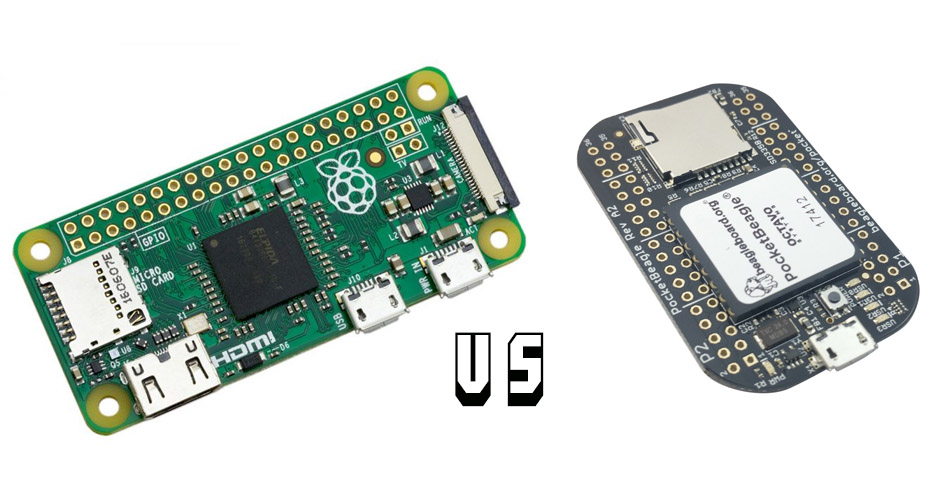
Last year, both Raspberry Pi and Beaglebone Black released mini versions of their popular microcomputers: the Raspberry Pi Zero and PocketBeagle. I happened to own both and had a chance to compare. Which small-size single board computer (SBC) is better? It’s Raspberry Pi Zero vs. PocketBeagle after the jump.
Round 1: Design
The Beaglebone Black’s pins outnumber that of the Raspberry Pi and it’s the same with their mini counterpart. The Raspberry Pi Zero has the same number of pins as its bigger counterparts which is actually a good thing because you can use the same Raspberry Pi hats. Meanwhile, the Pocketbeagle has 72 pins compared to the BBB’s 92 pins. This means that capes for the BBB, unless modified, will not fit the Pocketbeagle.
The PocketBeagle is 56mm x 35mm x 5mm (2.2” x 1.4” x 0.2”) while the Raspberry Pi Zero is 65mm x 30mm x 5mm (2.6” x 1.2” x 0.2”). Here they are together:

[the_ad id="3059"]
Here they are together with the Raspberry Pi 3 and Beaglebone Black:
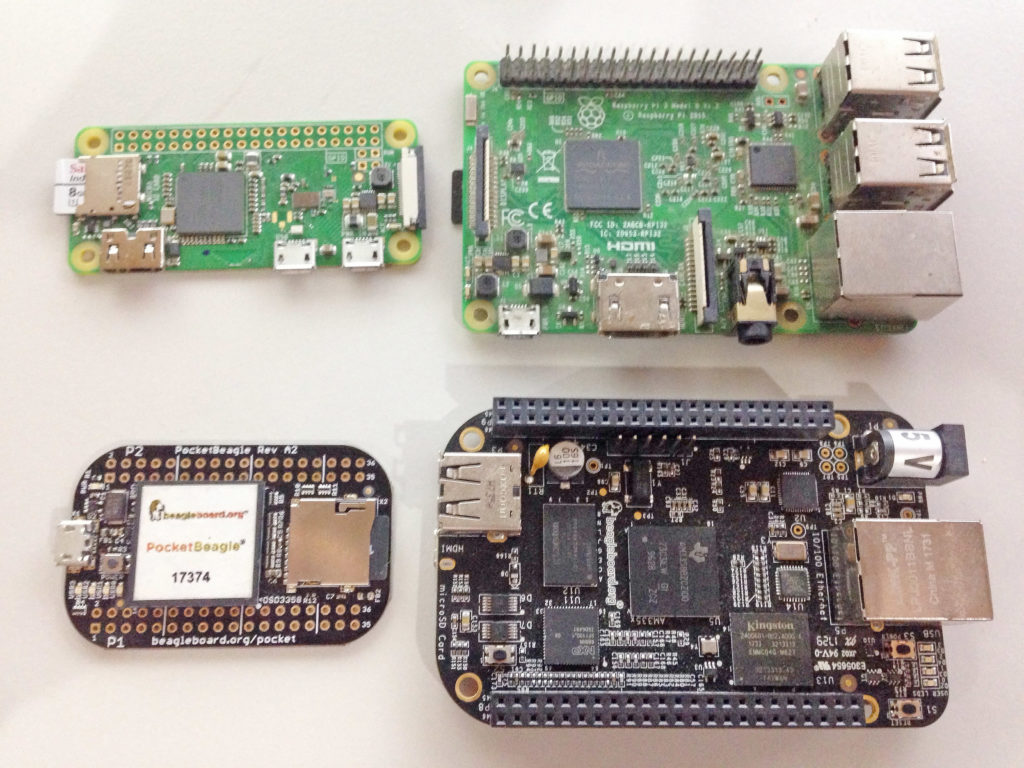
The Raspberry Pi Zero has four mounting holes in the corner while the PocketBeagle doesn’t have any. This makes it harder for the PocketBeagle to secure inside a case or a top another board. The BeagleBoard and Raspberry Pi logo is on the underside of the boards.
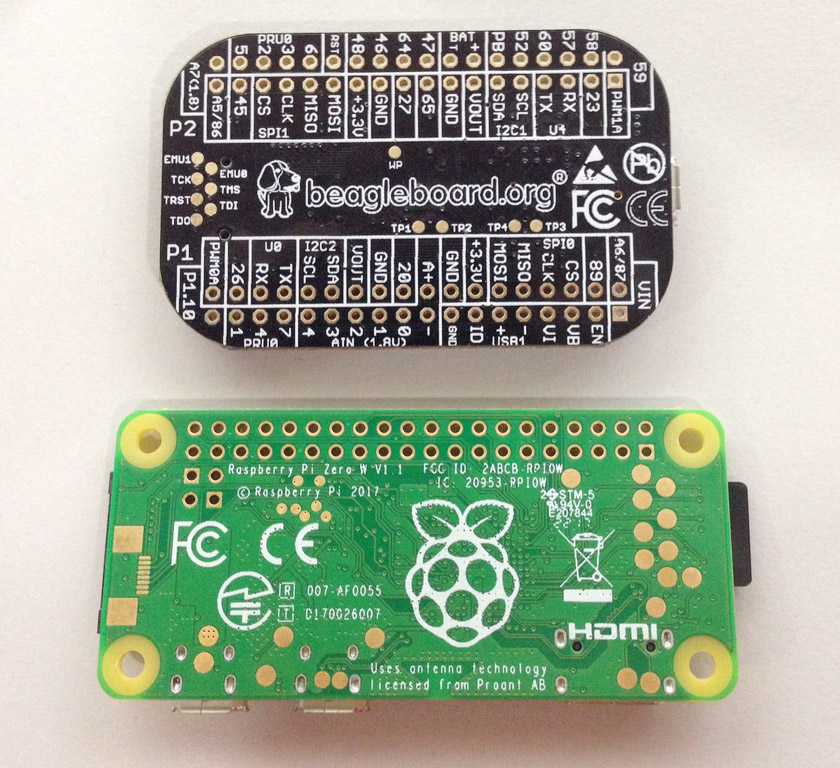
[the_ad id="3059"]
I liked how the pin names are now printed on the underside of the PocketBeagle. This was a problem for me with the BBB where I had to always consult the pinout diagram. No pin names are printed on the Zero but if you have been using the RPi for a long time, you must have familiarized all of them by now.
I'll add that the PocketBeagle is yet to have an official case while the Raspberry Pi Zero has these:

You can fit the PocketBeagle to a can like this though:
Round 2: Connectivity
The PocketBeagle doesn’t come with WiFi or Bluetooth while the “W” version of the Raspberry Pi Zero contains both. You can add a WiFI or Bluetooth dongle through the PocketBeagle’s USB OTG though. There’s also a hack to add WiFi without using a dongle.
[the_ad id="3059"]
The Raspberry Pi Zero W has a number of ports: mini-HDMI, microUSB OTG, microUSB power, camera, and microSD card. The PocketBeagle only has a microSD card port and the microUSB OTG. This makes the Raspberry Pi Zero more beginner friendly as you can connect it to your monitor (via a mini-HDMI to HDMI cable) and add USB keyboard and mouse (via a hub). The PocketBeagle, I believe, is targeted towards experienced Linux users. Just like the Beaglebone Black, just connect the PocketBeagle to your computer via USB and you can access it via browser or SSH.
Round 3: Performance
The PocketBeagle is powered by Octavo System OSD3359-SM System in Package (SIP) module which contains the BBB’s Sitara AM3358 SoC, and PowerVR SGX530. This means the PocketBeagle has the same computing capabilities as the bigger Beaglebone Black! Also similar to the BBB, the PocketBeagle has two 32-bit programmable real-time units (PRU) which are very useful in real-time applications. Wrapping up its internals are 512MB of RAM and 4kB of EEPROM.
Meanwhile the Raspberry Pi Zero contains a Broadcom BCM2835 system on chip (SoC) with 1 GHz, single core 32-bit ARM11 CPU and Videocore IV GPU. This is less than the Raspberry Pi 3 (which has a 1.2 GHz quad-core) but the Raspberry Pi Zero is on par with the Raspberry Pi 2 B+ and way faster than the original RPi.
In terms of benchmark scores, this article reports that the Raspberry Pi Zero (the W version) has a dhrystone score of 871.43. There is no reported dhrystone score yet for the PocketBeagle but since it uses the same processor as the original BBB, it is safe to say that it has the same 1,707.46 MIPS score.
These numbers weren't enough for me so I decided to do my own benchmarks. I got the idea how to do the benchmark test from Matt. He created a CPU intensive calculation with BC at which the length of time of calculation was displayed. Here's my results:
For Raspberry Pi Zero (W):
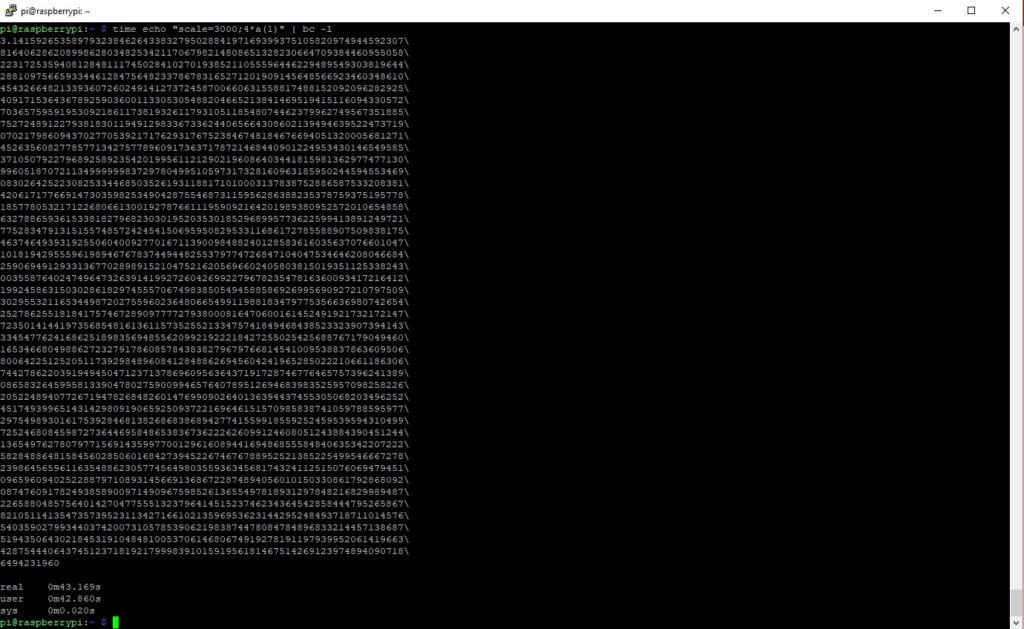
real 0m43.169s user 0m42.860s sys 0m0.020s
For the PocketBeagle
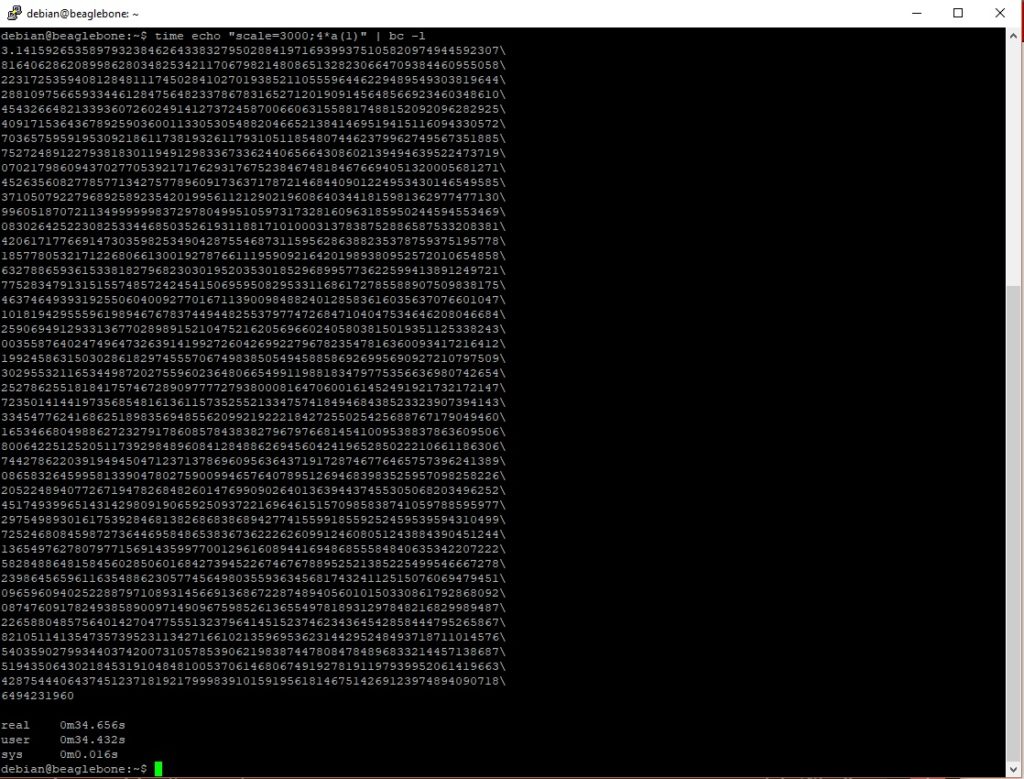
real 0m34.656s user 0m34.432s sys 0m0.016s
We see that the PocketBeagle has a faster computation time than the Raspberry Pi Zero.
Raspberry Pi Zero vs. PocketBeagle Summary
[the_ad id="3059"]
This table summarizes Raspberry Pi Zero vs. PocketBeagle comparison:
|
Raspberry Pi Zero |
PocketBeagle |
|
|---|---|---|
| Number of Pins | 40 | 72 |
| Size | 65mm x 30mm x 5mm | 56mm x 35mm x 5mm |
| Connectivity | WiFi/Bluetooth for W version
USB OTG SPI, I2C |
USB OTG
SPI, I2C |
| Ports | USB Host, USB Power, Mini-HDMI, Camera, microSD card | USB Host/Client/Power, microSD card |
| Processor | Broadcom BCM2835
1 GHz ARM11, single-core |
Octavo System OSD3359-SM
1 GHz Sitara AM3358 |
| Graphics | Dual Core Videocore IV | 3D-ready PowerVR SGX530 |
| Memory | 512MB RAM | 512MB RAM, 4kB EEPROM |
| Dhrystone MIPS | 871.43 | 1,707.46 |
| Price | $5 (bare), $10 (W version, bare) $29.50 (starter kit) $34.50 (W version, starter kit) | $25 (bare) |
Have something to add? Place a comment below!





