NextPCB's Online PCB Gerber Viewer: A Review
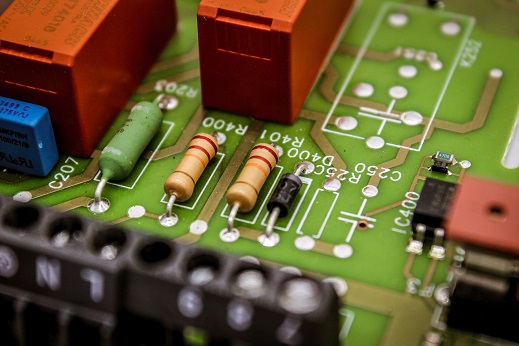
In the realm of printed circuit board (PCB) design, precision and accuracy reign supreme. The ability to scrutinize and evaluate your PCB layouts is paramount to ensure that your designs are error-free and ready for production. NextPCB, a renowned name in the PCB manufacturing industry, offers a solution that has the potential to transform the workflow of designers and engineers – their PCB Gerber Viewer. In this comprehensive review, we'll delve into the features, user-friendliness, unique capabilities, and some notable disadvantages of NextPCB's free online Gerber viewer, including an exciting new feature for PCB pricing and direct order placement.
User-Friendly Interface
One of the defining attributes of NextPCB's Online PCB Gerber Viewer is its intuitive user interface. From the moment you access the tool, it becomes evident that user-friendliness is a top priority. The layout is straightforward, and navigation is seamless, catering to both seasoned PCB designers and newcomers to the field.
Effortless Gerber File Upload
Uploading your Gerber files couldn't be simpler with NextPCB's viewer. A quick drag-and-drop action is all it takes, and within moments, your PCB design is loaded and ready for review. The tool supports an extensive array of Gerber file formats, ensuring compatibility with various PCB design software.
Detailed Layer Inspection
NextPCB is known for its reliable PCB manufacture. This is rooted through thorough inspection of all involved processes. We can expect the same for their PCB viewer.
One of the core feature of their Gerber viewer is its ability to facilitate thorough examination of individual layers and components within your design. In this regard, NextPCB's viewer truly excels. You can easily toggle between different layers such as copper, silkscreen, solder mask, and more, enabling meticulous scrutiny of your design. The precision zoom feature ensures that no detail escapes your attention.
Cross-Referencing and DRC Checks
Notably, NextPCB's viewer allows users to cross-reference components on different layers and perform Design Rule Checks (DRC) directly within the viewer.
This proves invaluable for identifying potential design issues, such as short circuits or component placement problems. The tool not only pinpoints problem areas but also provides recommendations for resolution.
In the image, my uploaded Gerber file has an error in its drill-to-copper spacing. The viewer quickly points out this error just before you proceed to PCB production.
Notice the “Download Report” button on the image? Upon clicking this, a DFM (design for manufacture) report will be generated showing all the areas of the board that needs improvements.
Measuring and Annotation Tools
Going beyond mere inspection, NextPCB's viewer offers practical measuring and annotation tools. Whether you need to determine the distance between two components or add notes for collaborators, these features expedite the review process and facilitate efficient communication.
Innovative PCB Price Estimation and Direct Order
Excitingly, NextPCB's Online PCB Gerber Viewer now integrates a feature that enables users to obtain instant PCB price estimates. This feature provides transparency in the pricing process, allowing designers to assess costs directly within the viewer.
Furthermore, a direct order button is conveniently placed alongside the price estimate, providing a seamless transition from design review to PCB assembly.
However, it's important to note that no tool is without its limitations. Some potential disadvantages of NextPCB's viewer include:
- Limited Offline Functionality: NextPCB's viewer is primarily an online tool, requiring an internet connection to access and use. This may be a drawback for users who prefer offline options.
- Complexity for Beginners: While the interface is user-friendly, the tool's comprehensive features may overwhelm beginners. Users with minimal PCB design experience may require some time to fully utilize the viewer's capabilities.
- Lack of Advanced Simulation or 3D Preview: NextPCB's viewer focuses on visualization and review but does not provide advanced simulation features. Designers looking for in-depth simulation capabilities may need to turn to other software tools.
Conclusion
In sum, NextPCB's Online PCB Gerber Viewer offers a range of advantages that can significantly benefit PCB designers and engineers. Its user-friendly interface, layer inspection, DRC checks, measuring tools, 3D preview, and innovative pricing and order features make it a valuable asset in the PCB design workflow.
Nevertheless, it's essential to consider the tool's limitations, such as the need for an internet connection, potential complexity for beginners, and the absence of advanced simulation capabilities. Overall, NextPCB's viewer is a powerful tool worth exploring, especially for those seeking efficient and collaborative PCB design and production processes.
NextPCB is offering a free PCB assembly for 5 boards. To avail, just click on the link in this paragraph, upload your Gerber files and follow the rest of the instructions. Enjoy!




