Featured: MOVAVI Video Editor
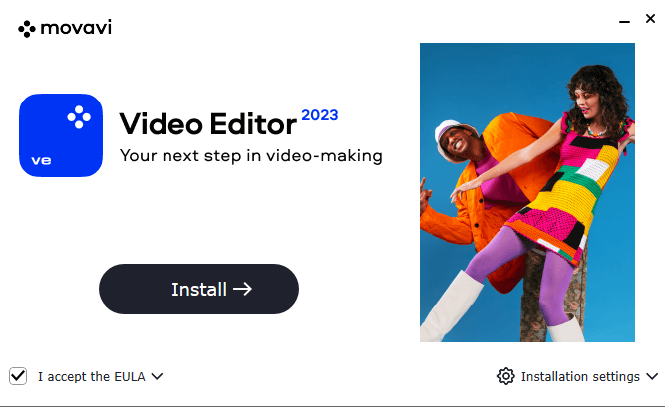
Here at TMM, we are committed to sharing our knowledge about microcontrollers in the best way that we can. And we are well aware that written content is not enough to get the message across. That is why we have our own YouTube channel where we share companion videos to our articles.
A good video editor is needed to create good videos in a short amount of time. For me, there are five basic features of a good video editor.
- User-friendly interface
- Timeline-based editing
- Video effects and transitions
- Audio editing capabilities
- Support for various file formats
If software offers all plus more than this, then it’s already good. But any video editor that lacks any one of these, IMHO, is a no-no for me.
While I am looking for a video editor that fits these criteria, I came across the Movavi Video Editor. One thing is obvious: Movavi Video Editor is very easy to use. You don’t need to be an expert video editor to use this app.
However good it was, we believe a few people know about this editor and the other cool features that it has. And so we decided to take a break from our usual Arduino and Raspberry Pi content and write a review for this software.
Movavi Video Editor is a versatile and user-friendly video editing software that offers a wide range of features to create professional-looking videos. Whether you're a beginner or an experienced video editor, Movavi provides a straightforward interface that makes it easy to edit and enhance your videos.
You can download the app here. Take note that there is also a Movavi Video Suite which offers more features. This review will cover only the Movavi Video Editor 2023 which is supposed to be “for quickly editing videos” -- our kind of app.
Once downloaded, run the installer, tick the “I accept the EULA” checkbox (and probably read the EULA, just to be safe), and click the install button.
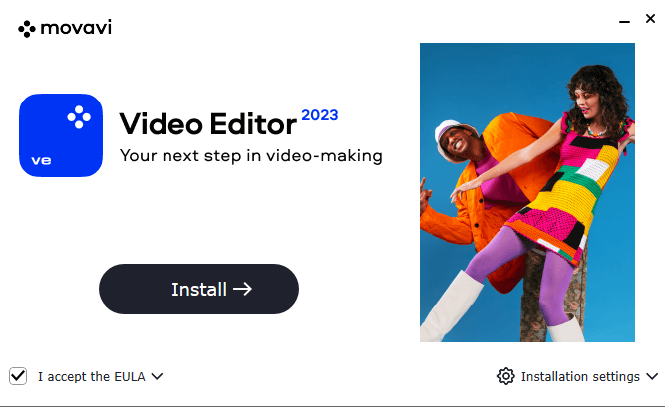
After the installation, a welcome splash screen appears:
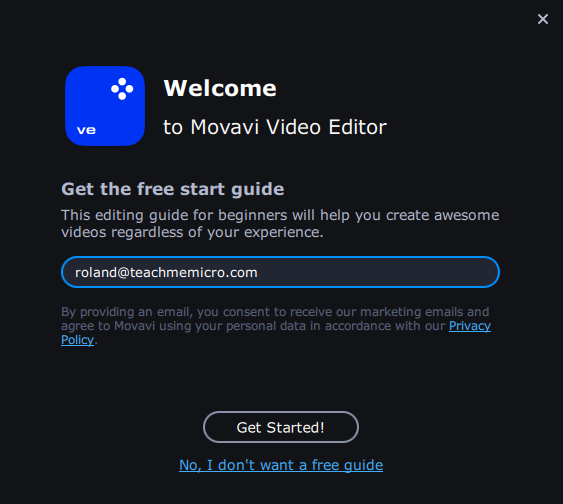
It asks you for your email and they will send you a free guide. You can do that (and receive some marketing emails) or just read this review and explore the app for yourself. Honestly, the app is very simple to use.
As I’ve said, one of the standout features of Movavi Video Editor is its simplicity. The software is designed with a clean and intuitive interface, making it accessible to users of all skill levels. Timeline-based editing allows for precise control over your video clips, audio tracks, and various effects. Additionally, the drag-and-drop functionality makes it effortless to import media files and add them to your project.
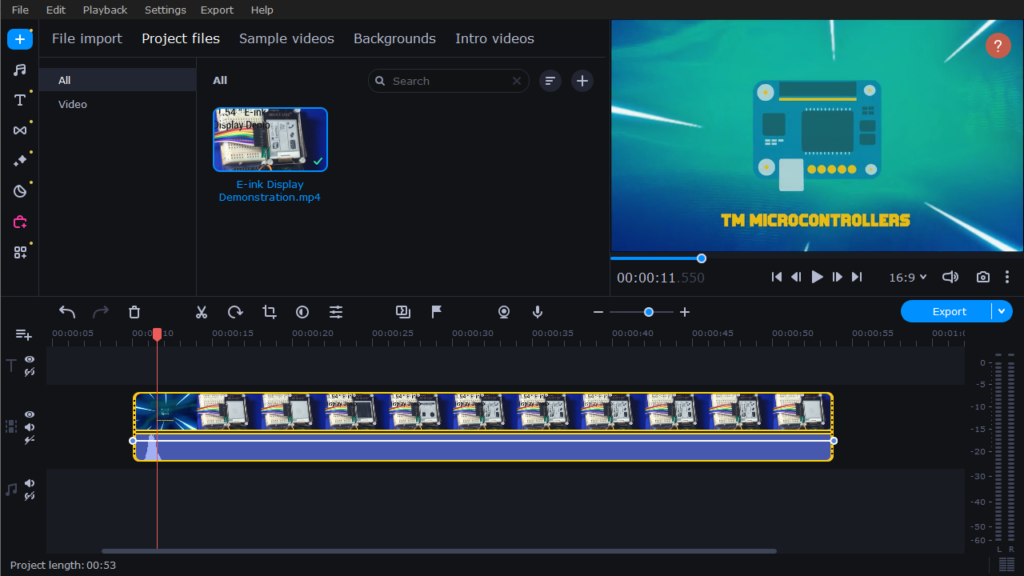
You can start your video editing project by importing your video files and dragging them on the timeline. It’s quite similar to Adobe’s Premier Pro but with less clutter. If you’ve been editing videos, it will be a breeze to use this app. If this is your first time in video editing -- don’t worry. The learning curve is not too steep. In fact, you can edit the videos masterfully in just a few hours of practice.
Movavi Video Editor also offers a comprehensive set of editing tools. The basics are all here: you can trim and cut video clips, merge multiple clips together, and apply various transitions between them. The software also provides a wide range of filters, effects, and transitions to enhance the visual appeal of your videos. You can also adjust colors, apply chroma keying for green screen effects, and add titles and captions to your videos.
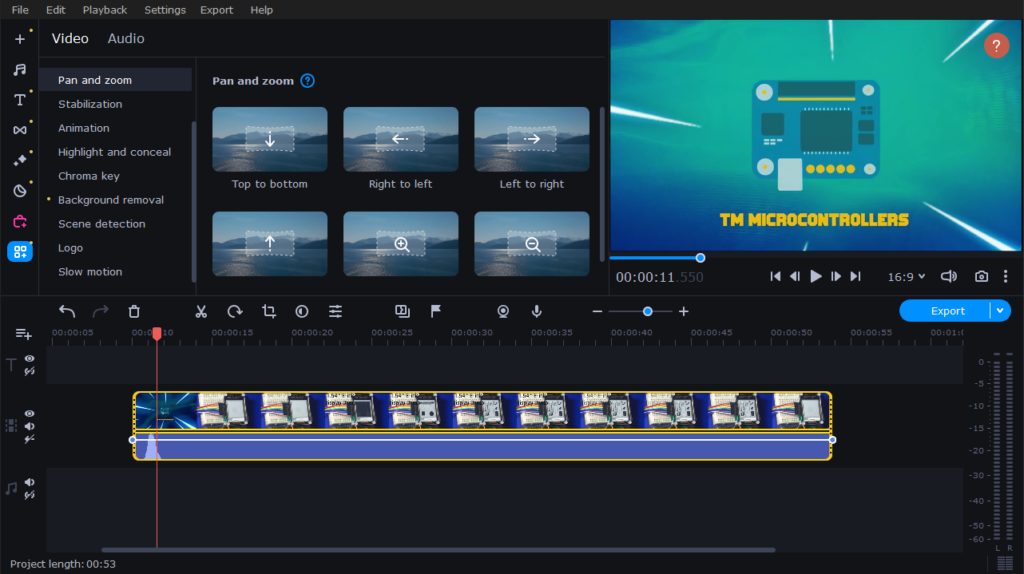
One of the notable strengths of Movavi Video Editor is its robust audio editing capabilities. You can easily add background music, record voiceovers, and adjust audio levels within your project. The software also includes a library of pre-made audio tracks and sound effects to enhance your videos.
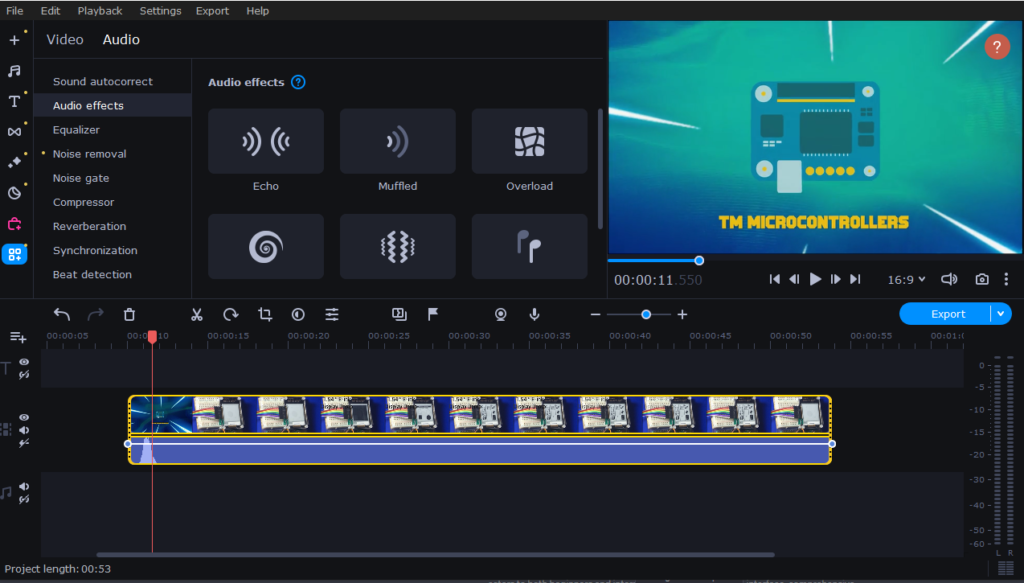
Another noteworthy feature of Movavi Video Editor is its support for a wide range of media formats. You can import videos, photos, and audio files in various formats, including popular ones like MP4, AVI, MOV, MP3, and WAV. This flexibility ensures compatibility with different devices and platforms.
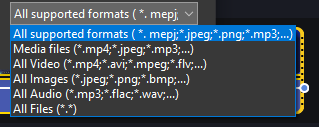
I also liked that the app provides sample videos and intro videos for free. These greatly reduce time when you’re on a deadline to publish a video.
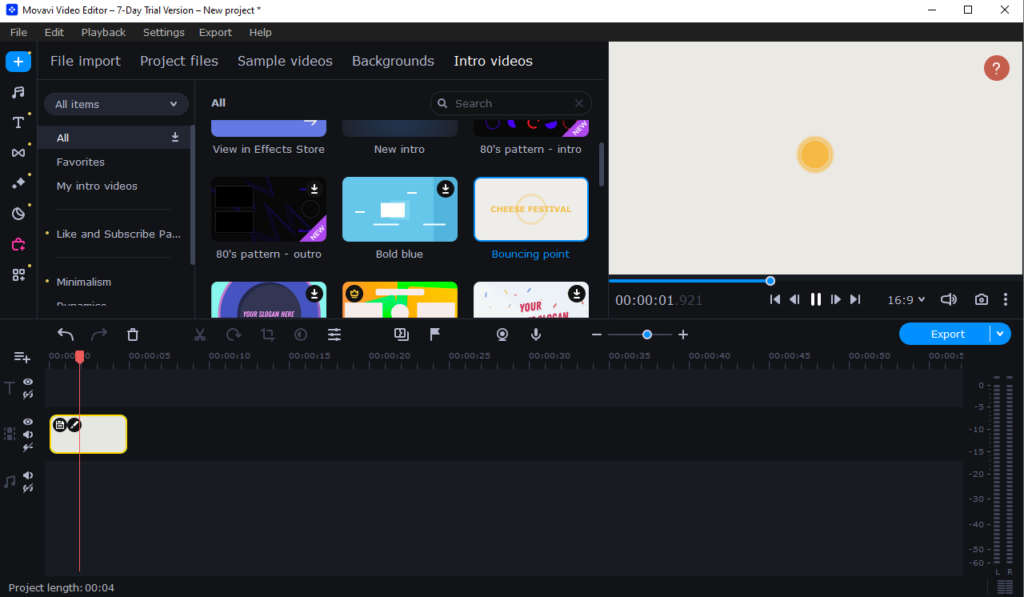
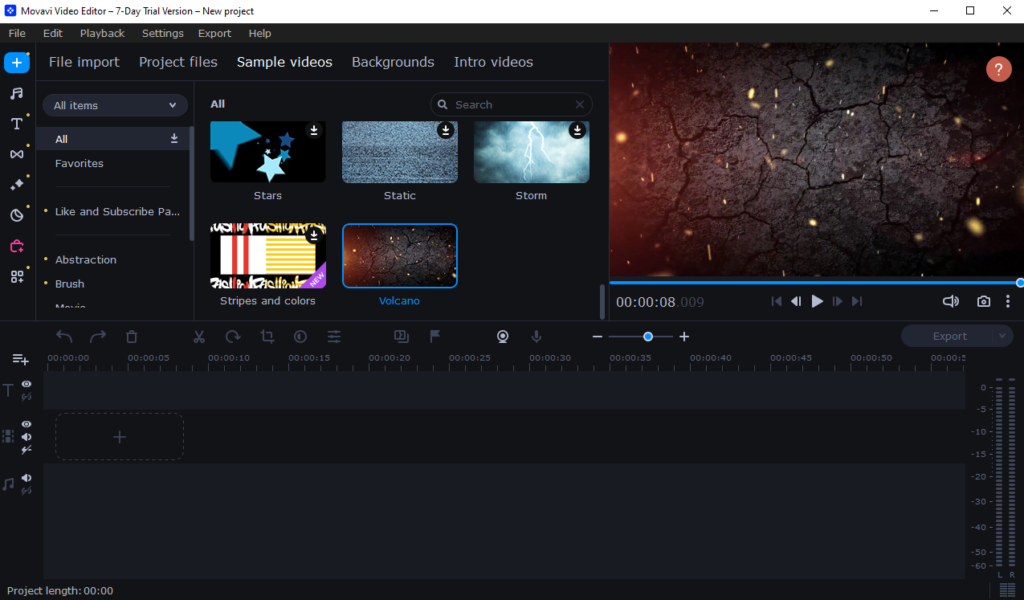
Btw, if you’re a Mac user, and looking for a Mac video editor, Movavi also has a version for you. I’ve been using a Windows PC for years so this review is partial to the PC version but I can assure you that the same features apply to the Mac version.
As you can see, this software contains my basic criteria for a good video editor. But while Movavi Video Editor offers many useful features, there are a few areas that could be improved to consider it one of the best in the market. The software lacks advanced features found in professional-grade video editing software, such as multi-camera editing, motion tracking, and 3D effects. Additionally, some users (not us) have reported occasional performance issues when working with large and complex projects.
In conclusion, Movavi Video Editor is a reliable and user-friendly video editing software that caters to both beginners and intermediate users. Its intuitive interface, comprehensive editing tools, and audio editing capabilities make it a solid choice for creating impressive videos. However, if you require advanced features or plan to work on complex projects, you may need to consider more advanced video editing software options like Movavi’s Video Suite, Adobe Premier Pro, or Final Cut Pro.




