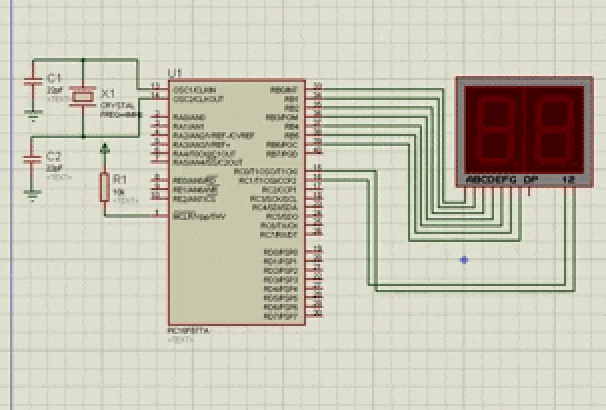How to Use Lookup Tables in PIC Assembly
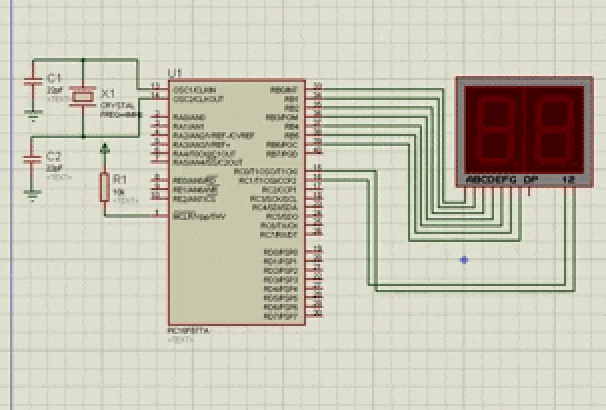
Programming a microcontroller in assembly languages takes time and to reduce that time, embedded systems engineers often have tricks up their sleeves. One of those tricks is the use of lookup tables. In this post, I will share how I use lookup tables in assembly language for the PIC16F84A microcontroller.
The RETLW Opcode
Lookup tables are possible in assembly primarily because of the RETLW opcode. This instruction means “return with a literal in w” and is used like this:
RETLW 0x04
Here, 0x04 is the literal value placed inside the W register before returning. Since the opcode returns to something, it is usually inside a subroutine.
Take note that RETLW reads the stack for the address to which to return. So a GOTO followed by RETLW will result in a stack underflow error.
Lookup Table Example
The most common lookup table is the one for seven segment displays. Frugal engineers don’t want to use decoders in using seven segment displays and so connect them directly to PIC pins. A lookup table is used to convert the numbers to their equivalent for seven segment displays.
Below is an example table:
table addwf PC
retlw b’00111111’
retlw b’00000110’
retlw b’01011011’
retlw b’01001111’
retlw b’01100110’
retlw b’01101101’
retlw b’01111100’
retlw b’00000111’
retlw b’01111111’
retlw b’01100111’
The binaries in this code are the seven-segment equivalent for digits zero to nine, assuming a common cathode displays and LSB at segment ‘a’.
Now if I want to display the digit seven (connected to PORTB), for example, I would do it like this:
movlw 0x07 call table movwf PORTB
What this does is move a literal value 7 to W then call the lookup table. On the table, the value 7 adds to the current value of the program counter which is the first line of the table. The program then jumps 7 lines towards
retlw b’00000111’
The program now returns to the caller with W equal to the seven segment equivalent for the digit 7.
Example Project: Decade Counter
Let’s say we use two seven segment displays to count from zero to ninety-nine. One way to implement this is to assign variables to the ones and tens digits. As the ones digit go past 9, the tens digit increments by one. Using lookup tables make this project easier.
#include <P16F877A.inc>
__CONFIG _FOSC_XT & _WDTE_OFF & _PWRTE_OFF & _BOREN_OFF & _LVP_OFF & _CPD_OFF & _WRT_OFF & _CP_OFF
RES_VECT CODE 0x0000 ; processor reset vector
GOTO START ; go to beginning of program
INT_VECT CODE 0x0004 ; interrupt vector
GOTO ISR ; go to interrupt service routine
MAIN_PROG CODE ; let linker place main program
CBLOCK 0x20
micros
ones
tens
count
ENDC
START
bsf STATUS,RP0
movlw 0x00
movwf TRISB
movlw 0x00
movwf TRISC
movlw 0x07
movwf OPTION_REG
bcf STATUS,RP0
bsf INTCON,GIE
bsf INTCON,TMR0IE
clrf ones
clrf tens
clrf micros
MAIN
movlw 0x02
movwf PORTC
movf ones, W
call TABLE
movwf PORTB
call DELAY
movlw 0x01
movwf PORTC
movf tens, W
call TABLE
movwf PORTB
call DELAY
goto MAIN
ISR
bcf INTCON,GIE
bcf INTCON,TMR0IE
incf micros,1
movf micros,0
sublw 0x0F
btfsc STATUS,Z
goto inc_ones
goto ret
inc_ones
clrf micros
incf ones, 1
movf ones, 0
sublw 0x0A
btfsc STATUS,Z
goto inc_tens
goto ret
inc_tens
clrf ones
incf tens, 1
movf tens, 0
sublw 0x0A
btfsc STATUS,Z
clrf tens
goto ret
ret bcf INTCON,TMR0IF
bsf INTCON,GIE
bsf INTCON,TMR0IE
retfie
DELAY
LOOP DECFSZ count,F
GOTO LOOP
RETURN
TABLE addwf PCL
retlw b'00111111' ;digit 0
retlw b'00000110' ;digit 1
retlw b'01011011' ;digit 2
retlw b'01001111' ;digit 3
retlw b'01100110' ;digit 4
retlw b'01101101' ;digit 5
retlw b'01111101' ;digit 6
retlw b'00000111' ;digit 7
retlw b'01111111' ;digit 8
retlw b'01101111' ;digit 9
END