Arduino Programming Quick Guide
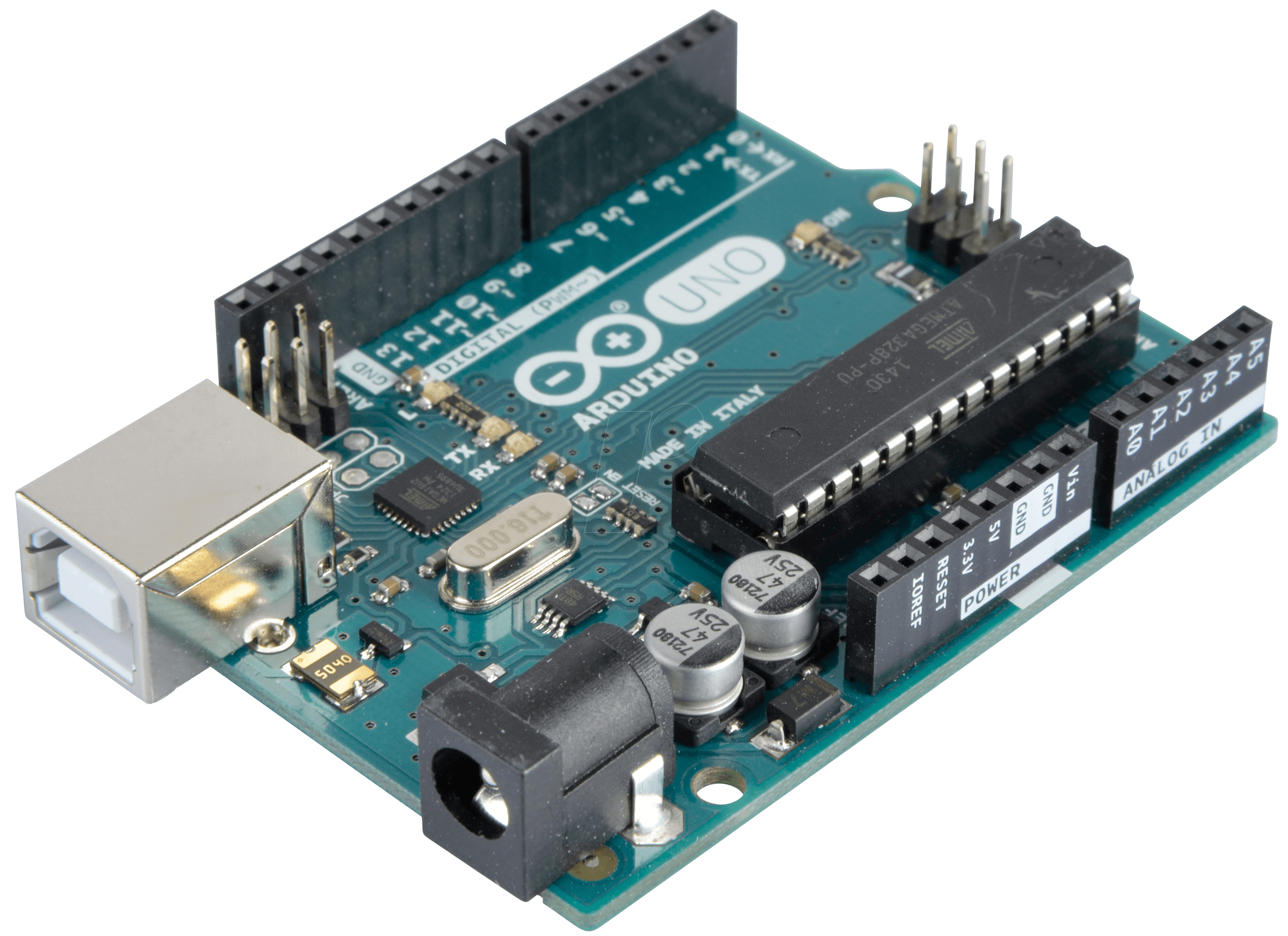
This is a handy Arduino programming guide for those who already have some experience with Arduino but sometimes forget about the basics.
Structure
void setup()
void loop()
Control Structures
if (x<5){ } else { }
switch (myvar) {
case 1:
break;
case 2:
break;
default:
}
for (int i=0; i <= 255; i++){ }
while (x<5){ }
do { } while (x<5);
continue; //Go to next in do/for/while loop
return x; // Or 'return;' for voids.
goto // not encouraged
Further Syntax
// (single line comment)
/* (multi-line comment) */
#define DOZEN 12 //Not baker's!
#include <avr/pgmspace.h>
General Operators
= (assignment operator)
+ (addition)
- (subtraction)
* (multiplication)
/ (division)
% (modulo)
== (equal to) != (not equal to)
< (less than) > (greater than)
<= (less than or equal to)
= (greater than or equal to)
&& (and) II (or) ! (not)
Pointer Access
& reference operator
* dereference operator
Bitwise Operators
& (bitwise and) I (bitwise or)
^ (bitwise xor) ~ (bitwise not)
« (bitshift left) » (bitshift right)
Compound Operators
++ (increment) -- (decrement)
+= (compound addition)
-= (compound subtraction)
*= (compound multiplication)
/= (compound division)
&= (compound bitwise and)
|= (compound bitwise or)
Constants
HIGH I LOW
INPUT I OUTPUT
true I false
143 // Decimal number
0173 // Octal number
0b11011111 //Binary
Ox7B // Hex number
7U // Force unsigned
10L // Force long
15UL // Force long unsigned
10.0 // Forces floating point
2.4e5 // 240000
Data Types
void
boolean (0, 1, false, true)
char (e.g. 'a' -128 to 127)
unsigned char (0 to 255)
byte (0 to 255)
int (-32,768 to 32,767)
unsigned int (0 to 65535)
word (0 to 655word (0 to 65535)
long (-2,147,483,648 to 2,147,483,647)
unsigned long (0 to 4,294,967,295)
float (-3.4028235E+38 to 3.4028235E+38)
double (currently same as float)
sizeof(myint) // returns 2 bytes
Strings
char S1[15];
char S2[8]={'a','r','d','u','i','n','o'};
char S3[8]={'a','r','d','u','i','n','o', '\0'};
//Included \0 null termination
char S4[ ] = "arduino";
char S5[8] = "arduino";
char S6[15] = "arduino";
Arrays
int mylnts[6];
int myPins[] = {2, 4, 8, 3, 6};
int mySensVals[6] = {2, 4, -8, 3, 2};
Conversion
char() byte()
int() word()
long() float()
Qualifiers
static // persists between calls
volatile // use RAM (nice for ISR)
const // make read-only
PROGMEM // use flash
Digital I/O
pinMode(pin, [INPUT,OUTPUT])
digitalWrite(pin, value)
int digitalRead(pin)
//Write High to inputs to use pull-up res
Analog I/O
analogReference([DEFAULT, INTERNAL, EXTERNAL])
int analogRead(pin) //Call twice if switching pins from high Z source.
analogWrite(pin, value) // PWM
Advanced I/O
tone(pin, freqhz)
tone(pin, freqhz ,duration_ms)
noTone(pin)
shiftOut(dataPin, clockPin, [MSBFIRST,LSBFIRST], value)
unsigned long pulseln(pin,[HIGH,LOW])
Time
unsigned long millis() // 50 days overflow.
unsigned long micros() //70 min overflow
delay(ms)
delayMicroseconds(us)
Math
min(x, y) max(x, y) abs(x)
constrain(x, minval, maxval)
map(val, fromL, fromH, toL, toH)
pow(base, exponent) sqrt(x)
sin(rad) cos(rad) tan(rad)
Random Numbers
randomSeed(seed) // Long or int
long random(max)
long random(min, max)
Bits and Bytes
lowByte()
highByte()
bitRead(x,bitn)
bitWrite(x,bitn,bit)
bitSet(x,bitn)
bitClear(x,bitn)
bit(bitn) //bitn: 0-LSB 7-MSB
External Interrupts
attachlnterrupt(interrupt, function, [LOW,CHANGE,RISING,FALLING])
detachInterrupt(interrupt)
interrupts()
nolnterrupts()
Serial.
begin([300, 1200, 2400, 4800, 9600,14400, 19200, 28800, 38400, 57600,115200])
end()
int available()
int read()
flush()
print()
println()
write()
EEPROM (#include <EEPROM.h>)
byte read(intAddr)
write(intAddr,myByte)
Servo (#include <Servo.h>)
attach(pin , [min_uS, max_uS])
write(angle) // 0-180
writeMicroseconds(uS) 111000- 2000,1500 is midpoint
read() // 0-180
attached() //Returns boolean
detach()
SoftwareSerial(RxPin,TxPin)
// #include<SoftwareSerial.h>
begin(longSpeed) // up to 9600
char read() // blocks till data
print(myData) or println(myData)
Wire (#include <Wire.h>) // For I2C
begin() // Join as master
begin(addr) // Join as slave @ addr
requestFrom(address, count)
beginTransmission(addr) // Step 1
send(mybyte) // Step 2
send(char * mystring)
send(byte * data, size)
endTransmission() // Step 3
byte available() // Num of bytes
byte receive() //Return next byte
onReceive(handler)
onRequest(handler)




