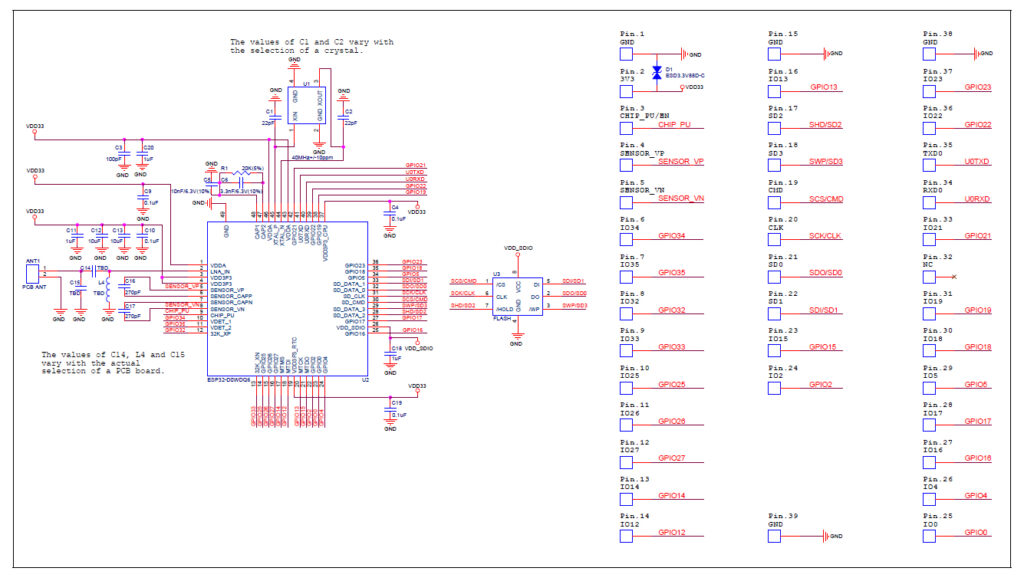ESP32 Pinout Diagram | ESP32-WROOM-32
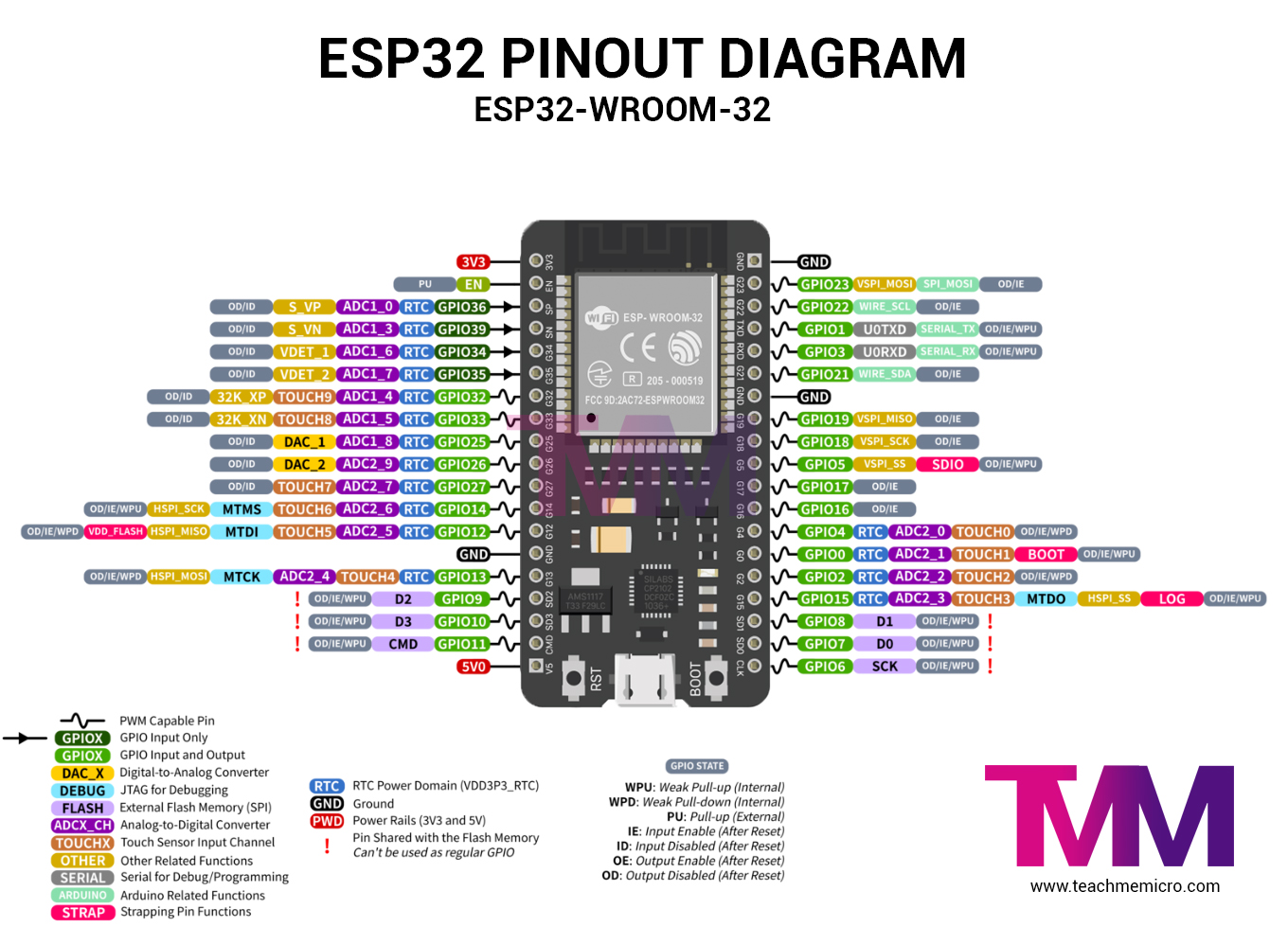
Unlock the potential of your ESP32 by knowing its capabilities with the help of this ESP32 pinout diagram. There are several ESP32 board types which we will cover in later tutorials. For this post, we feature the ESP32-WROOM-32. Whether you're a beginner or an experienced developer, understanding the pins is crucial for successful projects. Dive into the basics and discover how to connect and utilize each pin effectively.
ESP32 Pinout Description
The ESP32 pins are categorized into digital pins, analog pins, and power pins. Refer to the table below for details on pins with secondary functions. Moreover, these secondary pins often serve communication purposes, such as I2C and SPI or as ADC channels.
| Pin Name | Description | Pin Name | Description |
|---|---|---|---|
| 3V3 | 3.3 V power supply | GND | Ground |
| EN | CHIP_PU, Reset | IO23 | GPIO23 |
| VP | GPIO36, ADC1_CH0, S_VP | IO22 | GPIO22 |
| VN | GPIO39, ADC1_CH3, S_VN | TX | GPIO1, U0TXD |
| IO34 | GPIO34, ADC1_CH6, VDET_1 | RX | GPIO3, U0RXD |
| IO35 | GPIO35, ADC1_CH7, VDET_2 | IO21 | GPIO21 |
| IO32 | GPIO32, ADC1_CH4, TOUCH_CH9, XTAL_32K_P | GND | Ground |
| IO33 | GPIO33, ADC1_CH5, TOUCH_CH8, XTAL_32K_N | IO19 | GPIO19 |
| IO25 | GPIO25, ADC1_CH8, DAC_1 | IO18 | GPIO18 |
| IO26 | GPIO26, ADC2_CH9, DAC_2 | IO5 | GPIO5 |
| IO27 | GPIO27, ADC2_CH7, TOUCH_CH7 | IO17 | GPIO17 3 |
| IO14 | GPIO14, ADC2_CH6, TOUCH_CH6, MTMS | IO16 | GPIO16 3 |
| IO12 | GPIO12, ADC2_CH5, TOUCH_CH5, MTDI | IO4 | GPIO4, ADC2_CH0, TOUCH_CH0 |
| GND | Ground | IO0 | GPIO0, ADC2_CH1, TOUCH_CH1, Boot |
| IO13 | GPIO13, ADC2_CH4, TOUCH_CH4, MTCK | IO2 | GPIO2, ADC2_CH2, TOUCH_CH2 |
| D2 | GPIO9, D2 2 | IO15 | GPIO15, ADC2_CH3, TOUCH_CH3, MTDO |
| D3 | GPIO10, D3 2 | D1 | GPIO8, D1 2 |
| CMD | GPIO11, CMD 2 | D0 | GPIO7, D0 2 |
| 5V | 5 V power supply | CLK | GPIO6, CLK 2 |
ESP32 WROOM-32 Schematic Diagram
The schematic diagram below is a useful reference together with the pinout as you make your project.
(Click to view larger image)
Do you want some ESP32 project ideas? Check out the following tutorials:
- Sensor Display on ESP32 Web Server
- ESP32 Turbidity Sensor
- ESP32 Magnetometer using HMC5883L
- ESP32 MAX7219 WiFi Message Board
- Using Restful APIs with ESP32
- ESP32 Pressure Sensor
... and many more! See our ESP32 Tutorial archive.