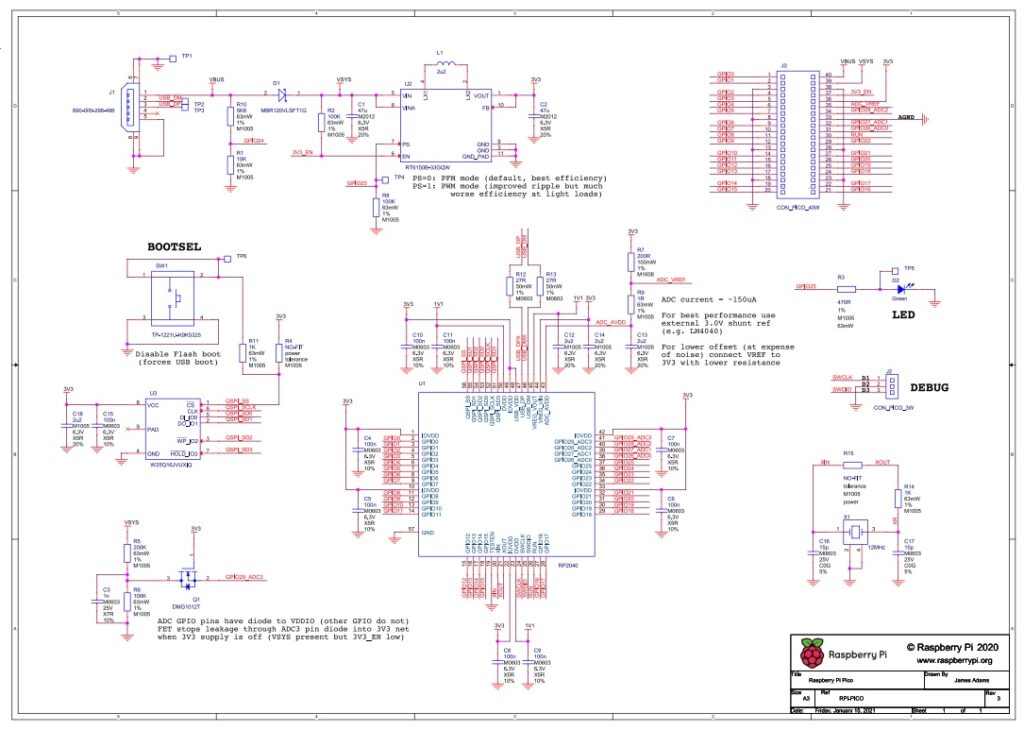Raspberry Pi Pico Pinout
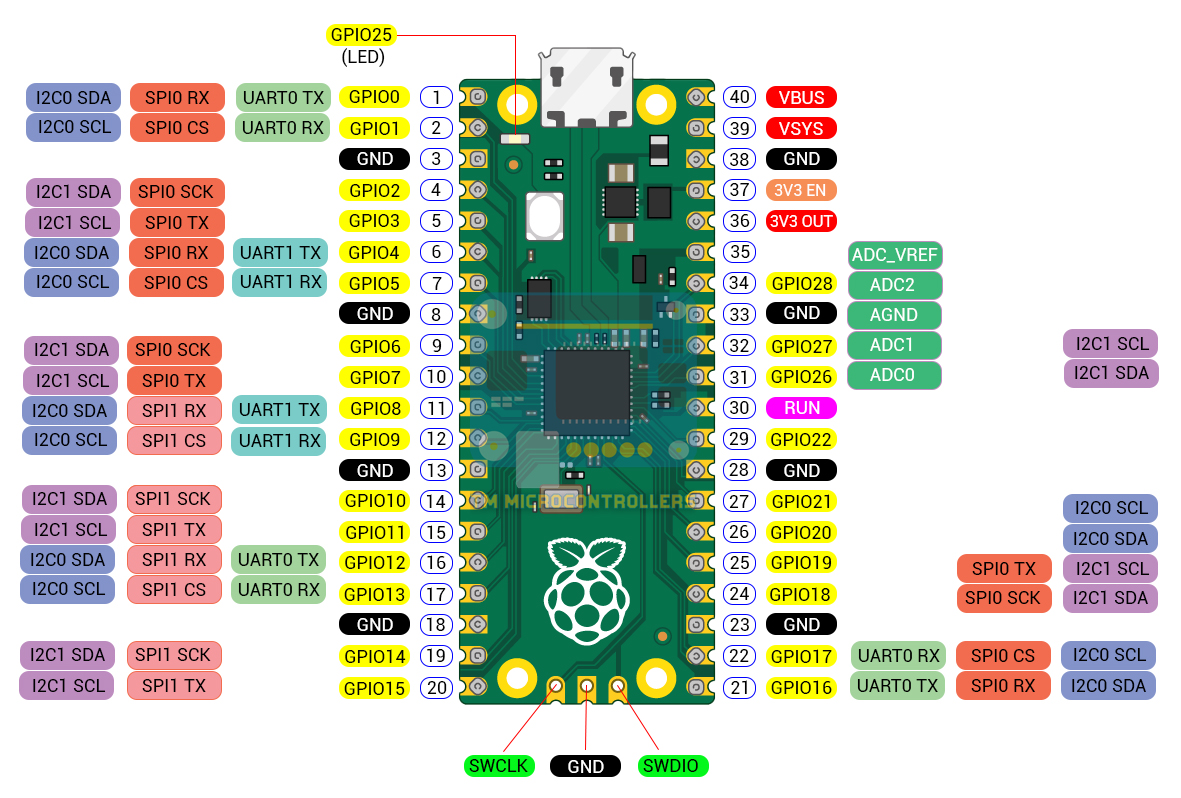
The Raspberry Pi Pico is a microcontroller development board built by the same makers of the Raspberry Pi. As seen in the Raspberry Pi Pico pinout diagram below, it has 40 GPIO pins with 3 analog inputs. It features the RP2040, a 32-bit dual ARM cortex M0+ microcontroller chip with a processing speed of 133 Mhz. The Raspberry Pi Pico is just one of many dev boards featuring the RP2040.
The Pico can run code either through CMAKE , Arduino IDE, or Python. Its pins are at a 3.3V level, just like most ARM-based microcontrollers.
Raspberry Pi Pico Pinout Description
Multiple pins for the Pico have multiple functions. In general, you can categorize the pin functions as GPIO, UART, I2C, ADC, or SPI.
General Purpose Pins
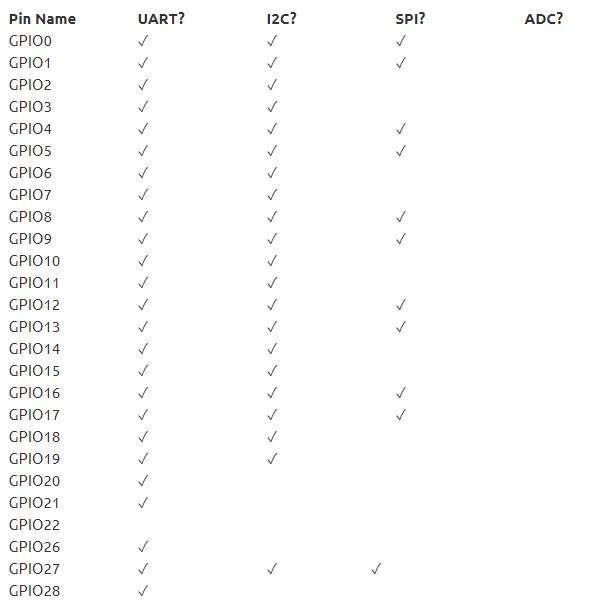
Power Pins
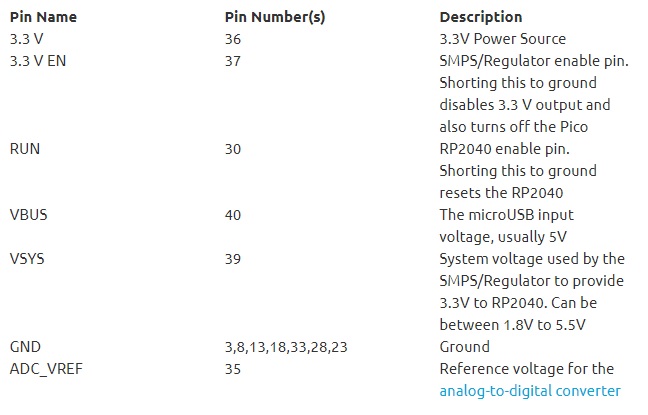
SWD Pins
The SWD pins are used to reprogram the Raspberry Pi Pico's flash memory or for interactive code debugging.

Raspberry Pi Pico Schematic
(Click to view larger image)