Adding WiFi to PocketBeagle
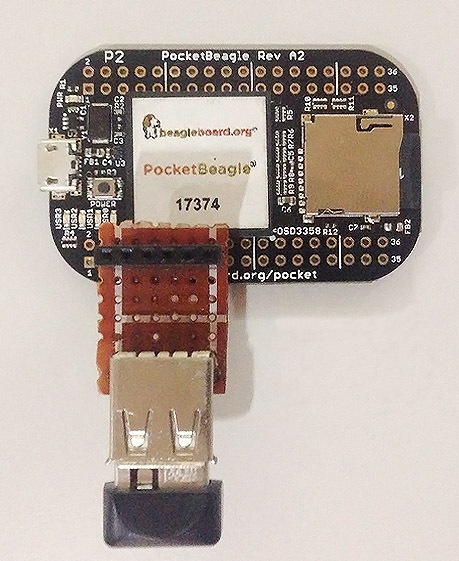
For the next part of my series on PocketBeagle, I will show how to add WiFi connectivity to the board. This board doesn’t come with built-in WiFi like the Raspberry Pi Zero W. With a simple hack, I managed to add WiFi connectivity to it.
Adding USB to PocketBeagle
There is a provision for adding an additional USB port on the PocketBeagle as shown:
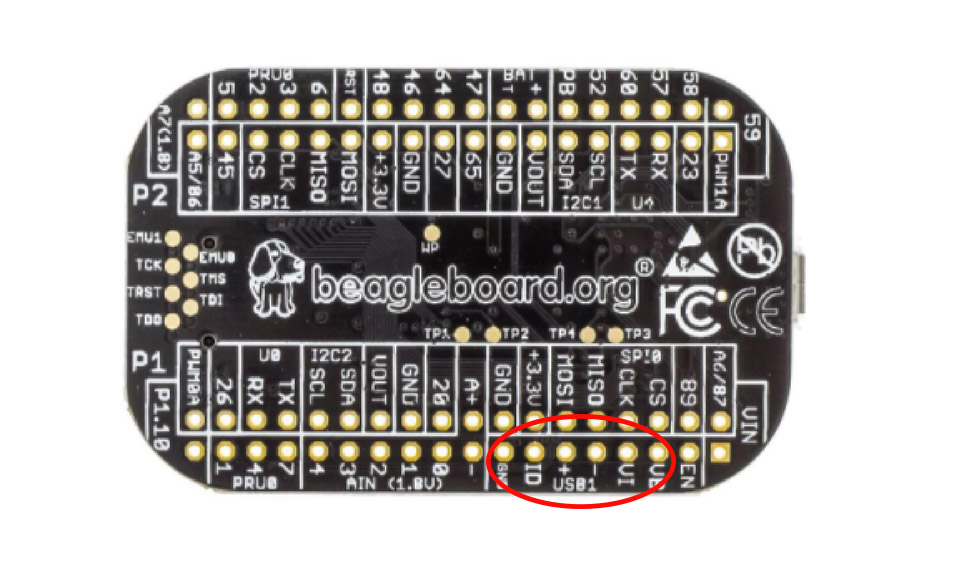
I have seen most people attach Adafruit’s microUSB breakout board to these pins which makes sense because the pins on the PocketBeagle and the breakout board line up.
So yeah, this is the easiest way. Then you add a USB OTG cable and attach a WiFi USB dongle like this:
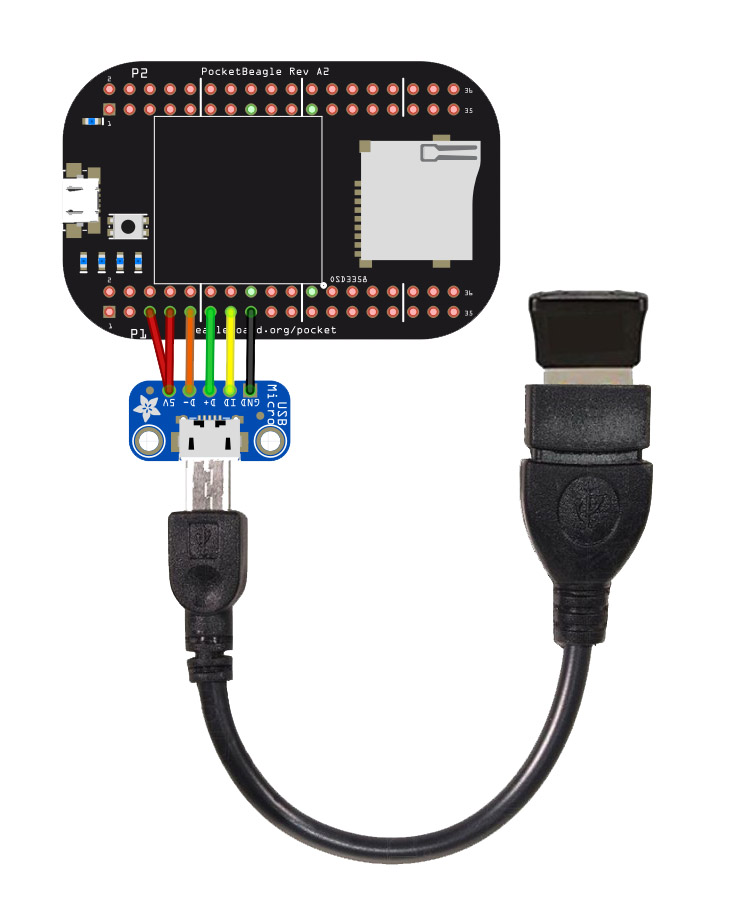
But I don’t have the microUSB breakout board and I’m not planning to purchase it. Naturally, I had to create my own breakout board. I salvaged a type A USB port from a damaged power adapter and soldered it to a perf board:
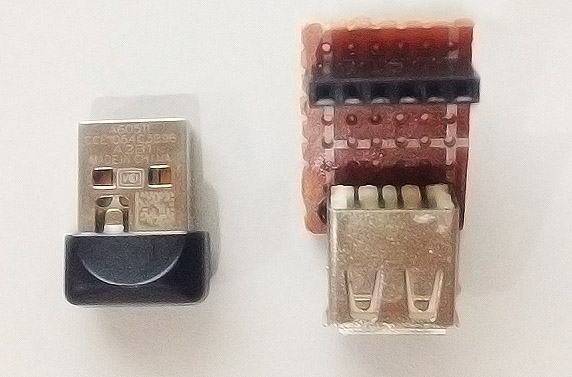
The type A USB has four pins compared to five pins for microUSB. I simply attached the ID pin to ground as suggested by this diagram:
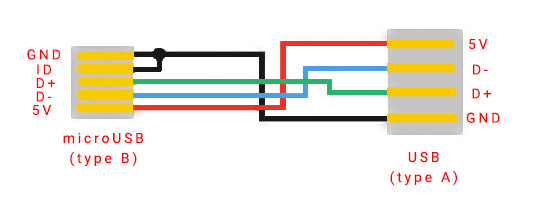
Also, since my custom breakout board uses a six-pin header (I couldn’t find one with five pins on my stock), the extra pin (VB on the PocketBeagle) is connected to 5V. So basically, this is how my breakout board is connected to the PocketBeagle:
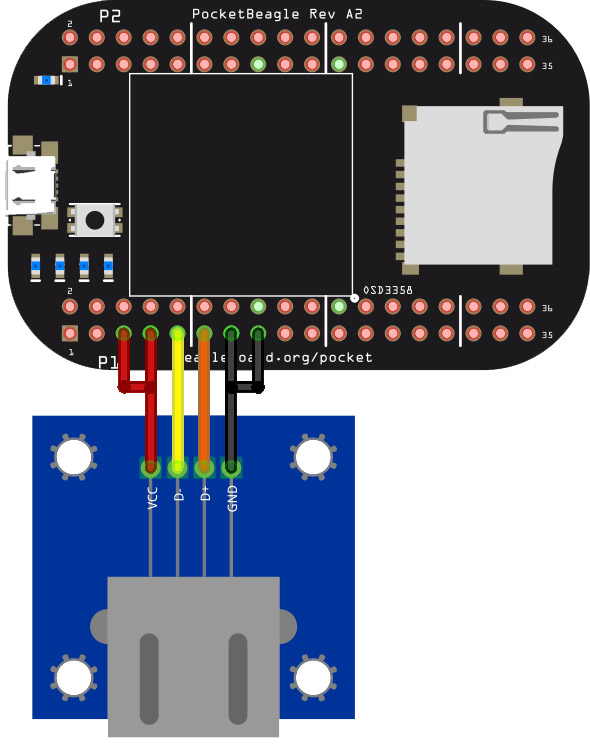
WiFi Ready!
The actual setup:
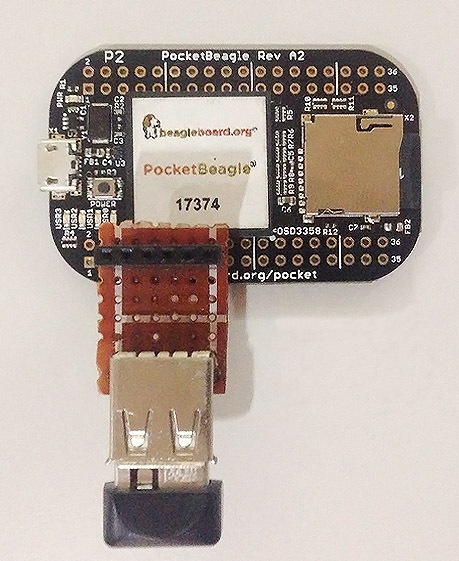
When the WiFi dongle is now attached to your PocketBeagle, all it takes is to enable WiFi via connmanctl
sudo connmanctl
connmanctl> enable wifiNext, scan available WiFi connections:
connmanctl> scan wifi
Scan completed for wifi
connmanctl> servicesYou should see a list of all available WiFi SSIDs in the format wifi_xxxxxx_xxxxxx_managed_psk. To connect to a specific SSID, just use:
connmanctl> agent on
connmanctl> connect wifi_xxxxxx_xxxxxx_managed_pskYou can quit connmanctl using:
connmanctl> quitThat’s it! To check if you are now connected to WiFi and have an IP address, use
ifconfigNext, I’ll make use of the added Internet connectivity by sending some data to the web




